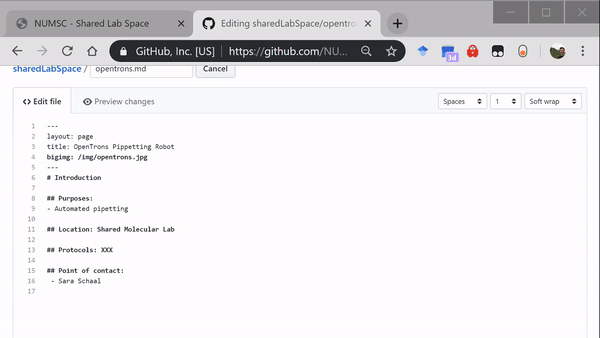Editing this website
In order to edit the information page for the equipment you have been assigned, you will need to…
- Have a Github account
- Be added as a collaborator on this repository
- Go to the site here
After getting through those first two requirements, you need to navigate through the repository in a specific way to make your edits. First, change (or verify) the branch that you are working on is the “gh-pages” branch. If you do not know how to do this, see the gif below
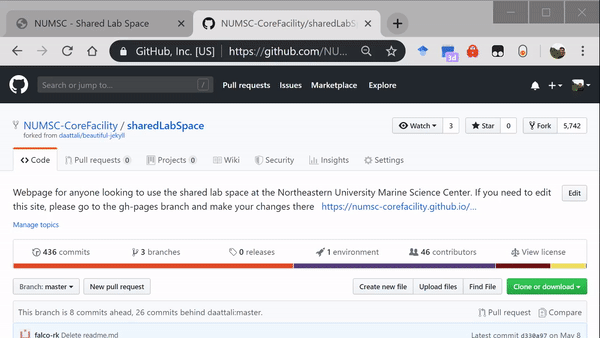
Now, after you are on the correct working branch, find the markdown file that corresponds to the piece of equipment that you are responsible for in the root directory of the repository. The file names should be pretty clear such as “tapestation.md”. Click on that file and there should be a pencil icon button on the right hand side of the page (if there isn’t, make sure you have been added as a collaborator). The page should reload and you should be able to make edits to the file text.
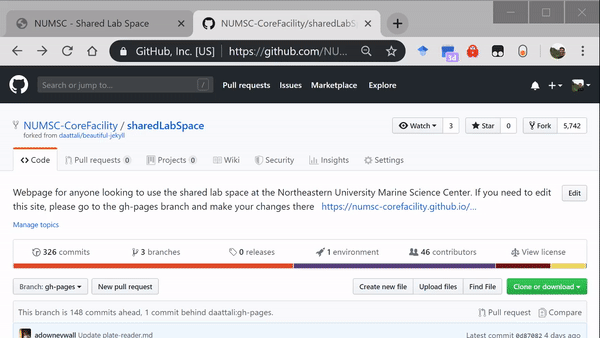
Make any edits that you see fit in order to give people some idea of what the equipment does and maybe some protocols that they should be following during use. After you are finished editing, go down to the bottom of the page, write out a commit message (e.g. “added protocol to sonicator page”), and click the green “commit changes” button.